my sql 무료버전 설치
my sql 무료버전 설치
MYSQL 버전 : MYSQL 8.0.35 ver
설치 환경 : 윈도우 10 64bit
MySQL Community 다운로드 주소 주소
https://dev.mysql.com/downloads/windows/installer/8.0.html
MySQL :: Download MySQL Installer
Note: MySQL 8.0 is the final series with MySQL Installer. As of MySQL 8.1, use a MySQL product's MSI or Zip archive for installation. MySQL Server 8.1 and higher also bundle MySQL Configurator, a tool that helps configure MySQL Server.
dev.mysql.com
1. 위 MYSQL 사이트 접속 후 다운로드(무료 버전)
2 아이디가 없으면 하단에 "No thanks, just start my download" 클릭


MYSQL 설치 진행
1.다운로드 받은 파일 실행

2. Developer Default 체크 (없으면 full 체크)
3. next 클릭


4. Execute 버튼 클릭
5 next 버튼 클릭

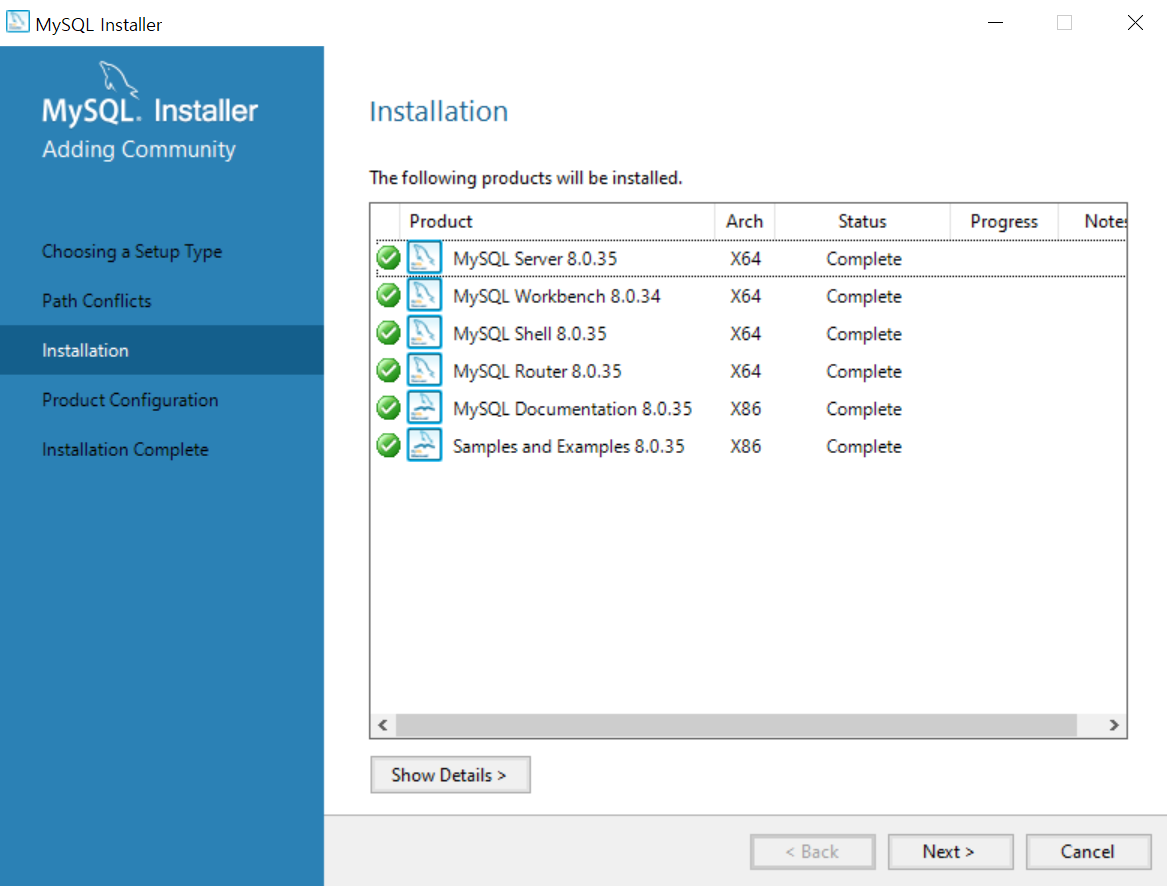
MYSQL 세부 설정
1. next 클릭

2. 기본 설정으로 진행 next 클릭
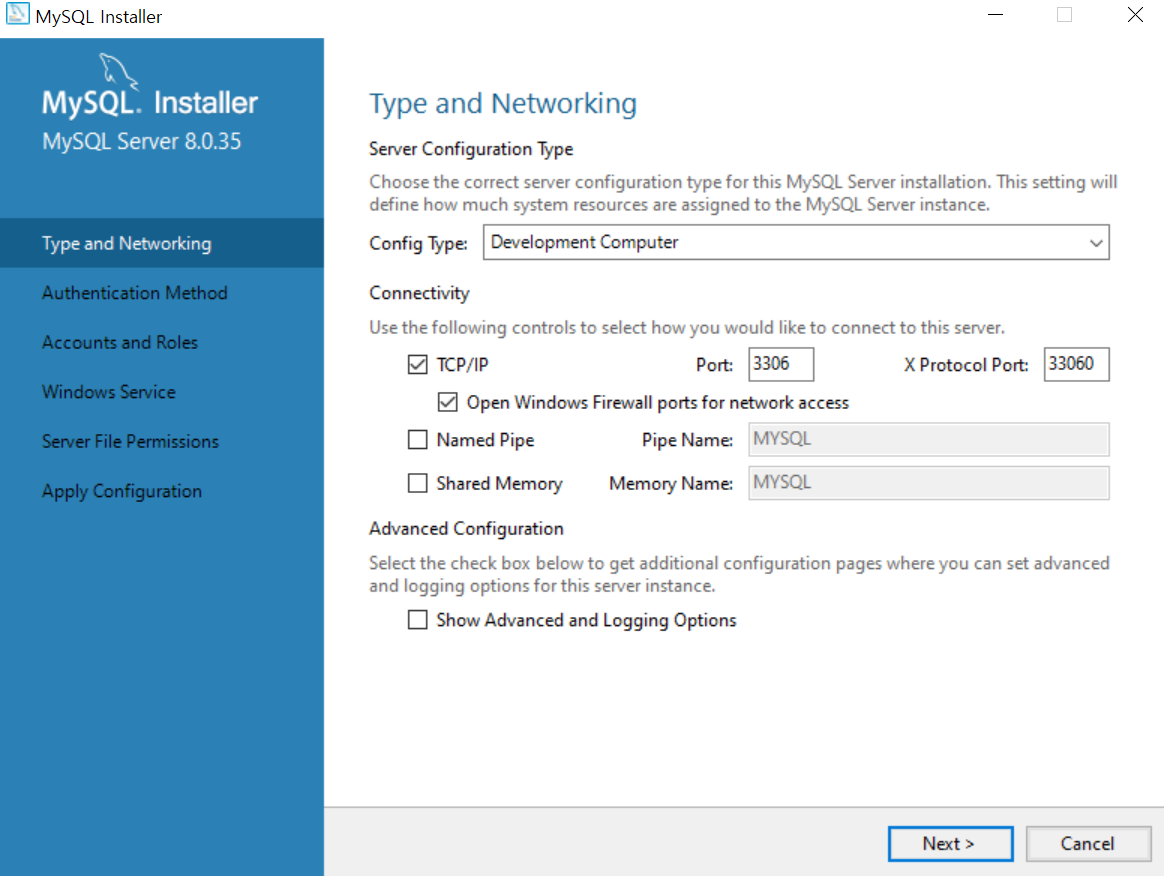
3. 추천하는 기본값 선택
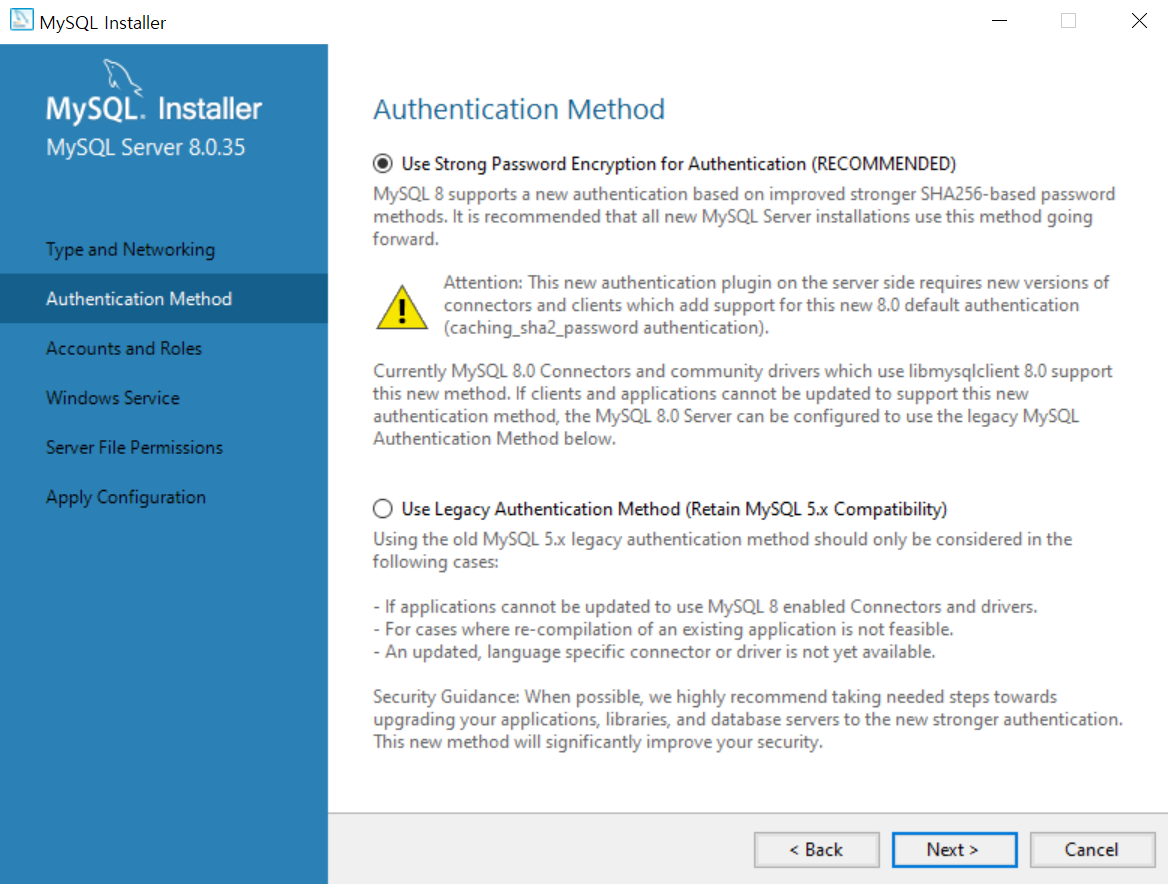
4. ROOT 계정의 비밀번호와 DBA 개인 계정 추가 진행
MySQL Root Password 입력
add user 클릭
User Name 과 password 입력후 ok버튼 클릭

next 버튼 클릭
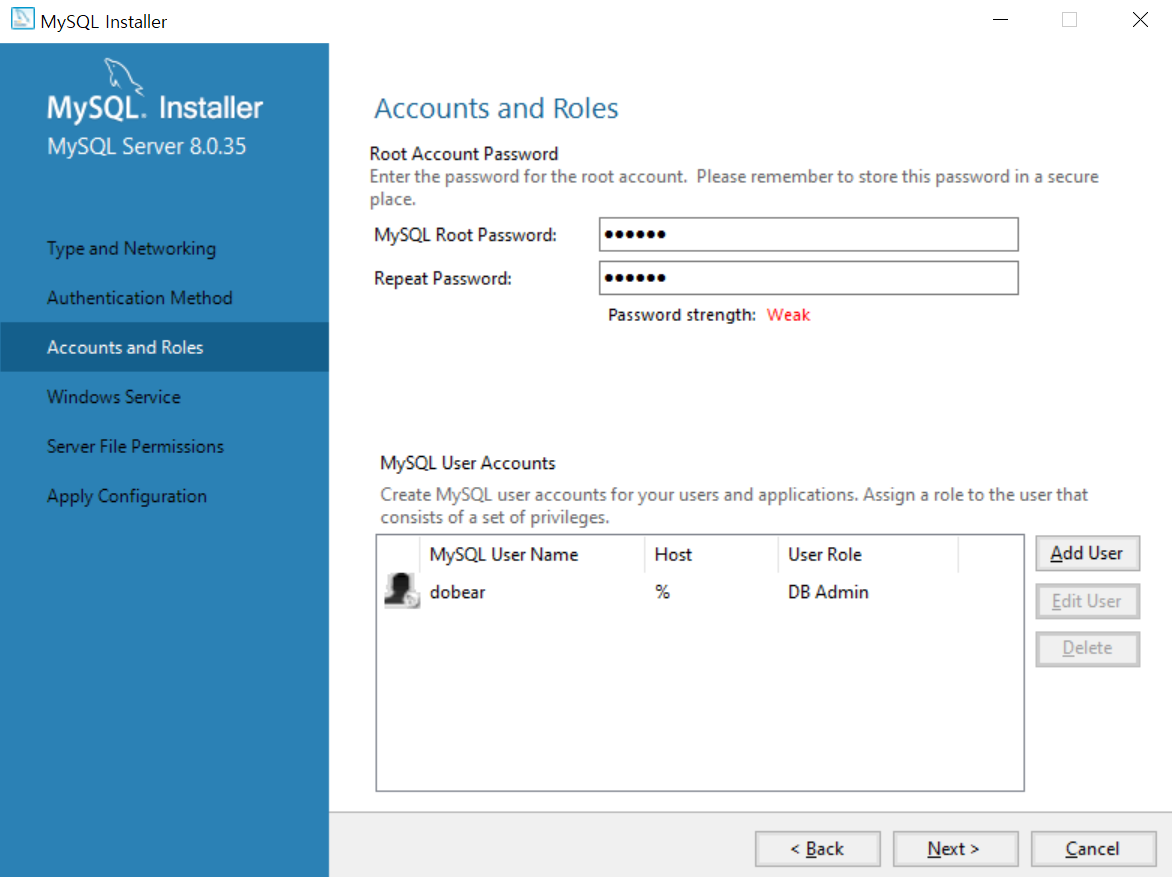
5. 기본값 설정 그대로 두기

6. No 선택

7. finish

8. next 클릭
9. finish
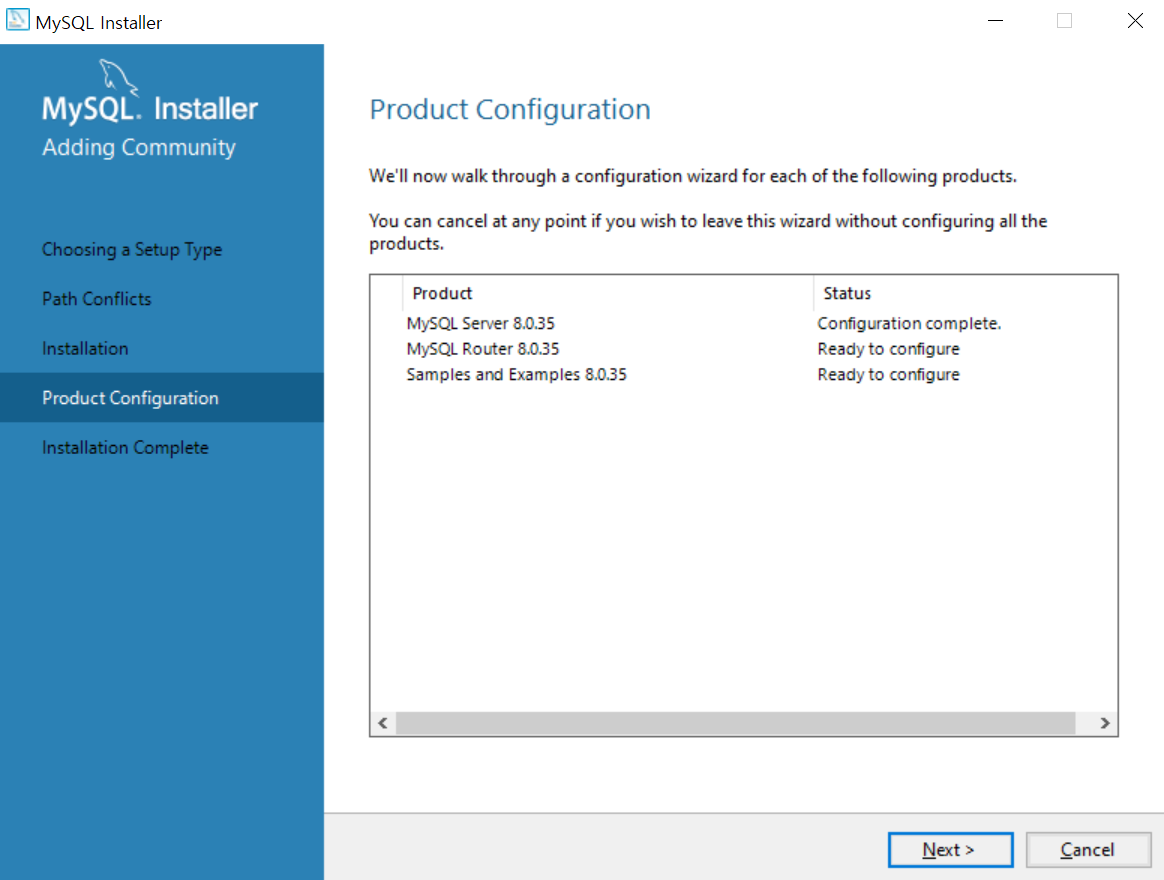
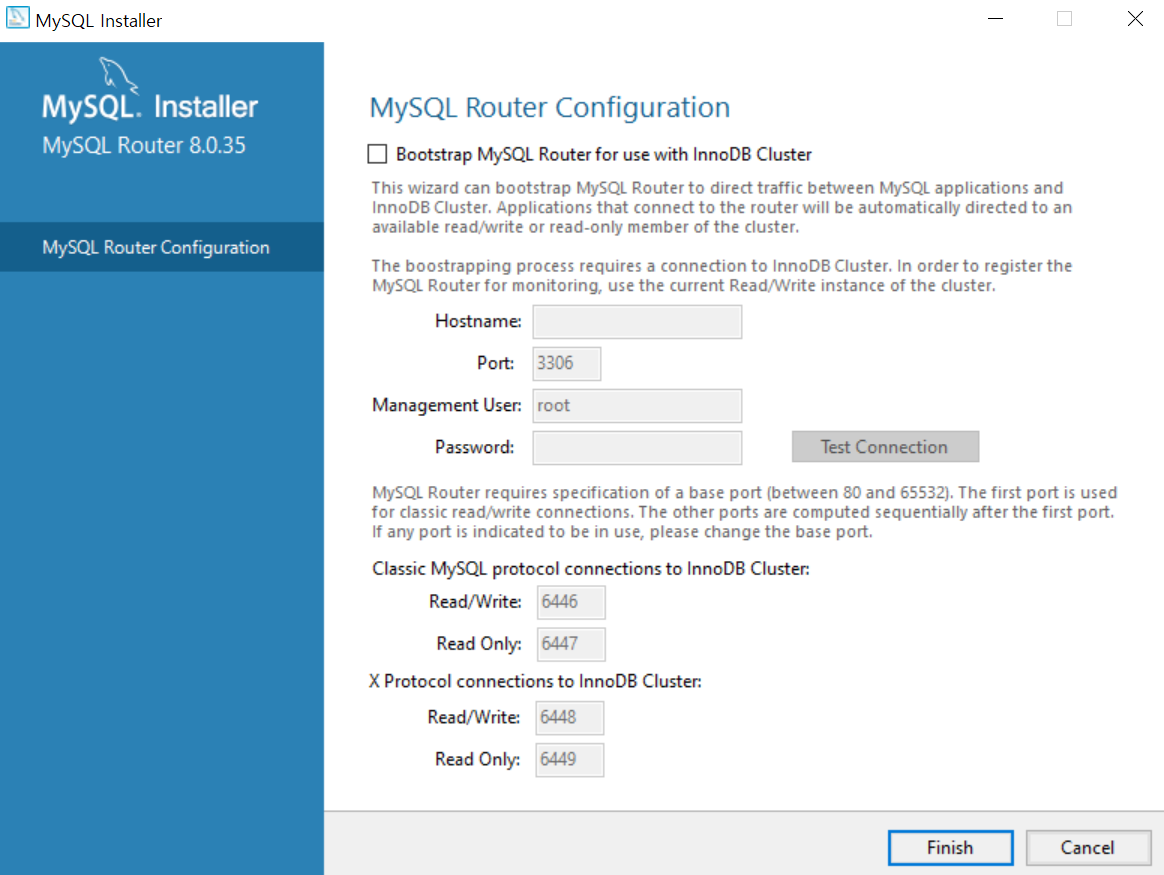
10. next 클릭
11. 설정한 Root 계정의 비밀번호 입력하고 체크 후 next

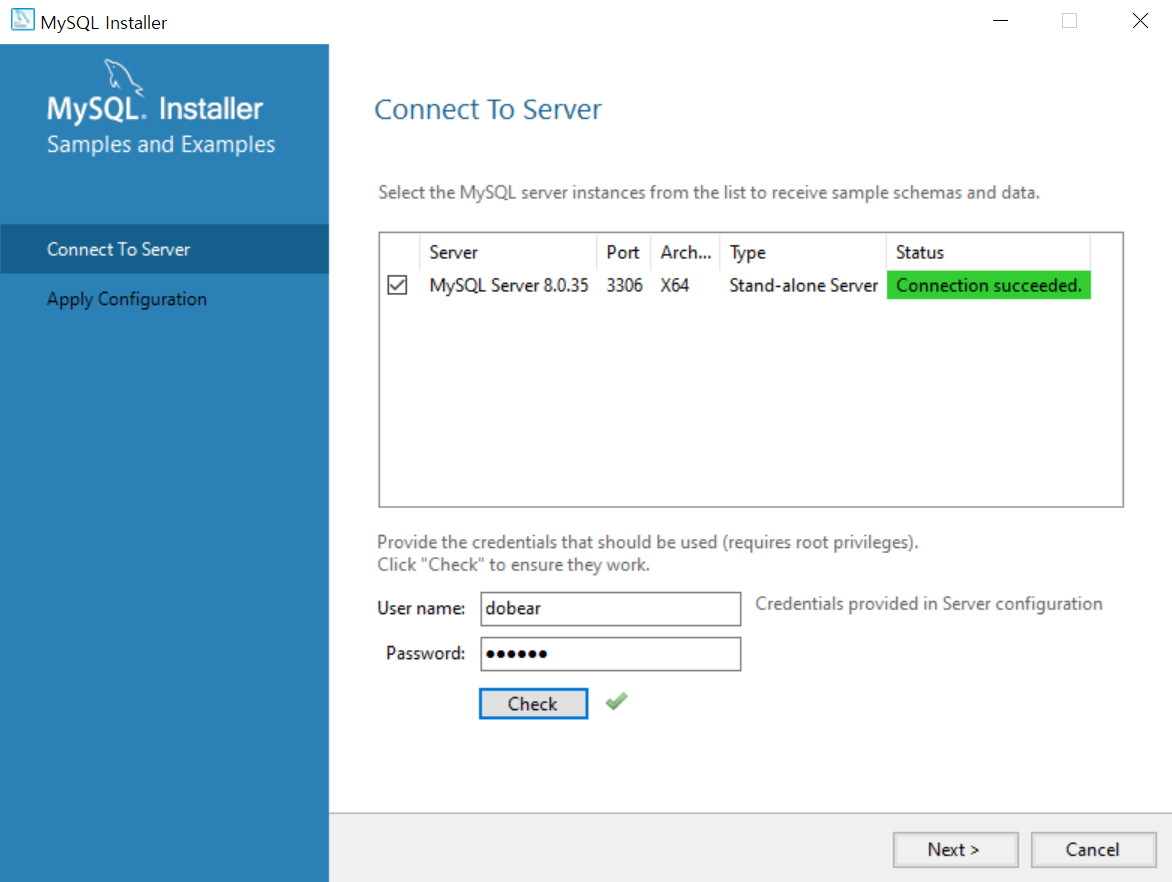
12. execute
13. next
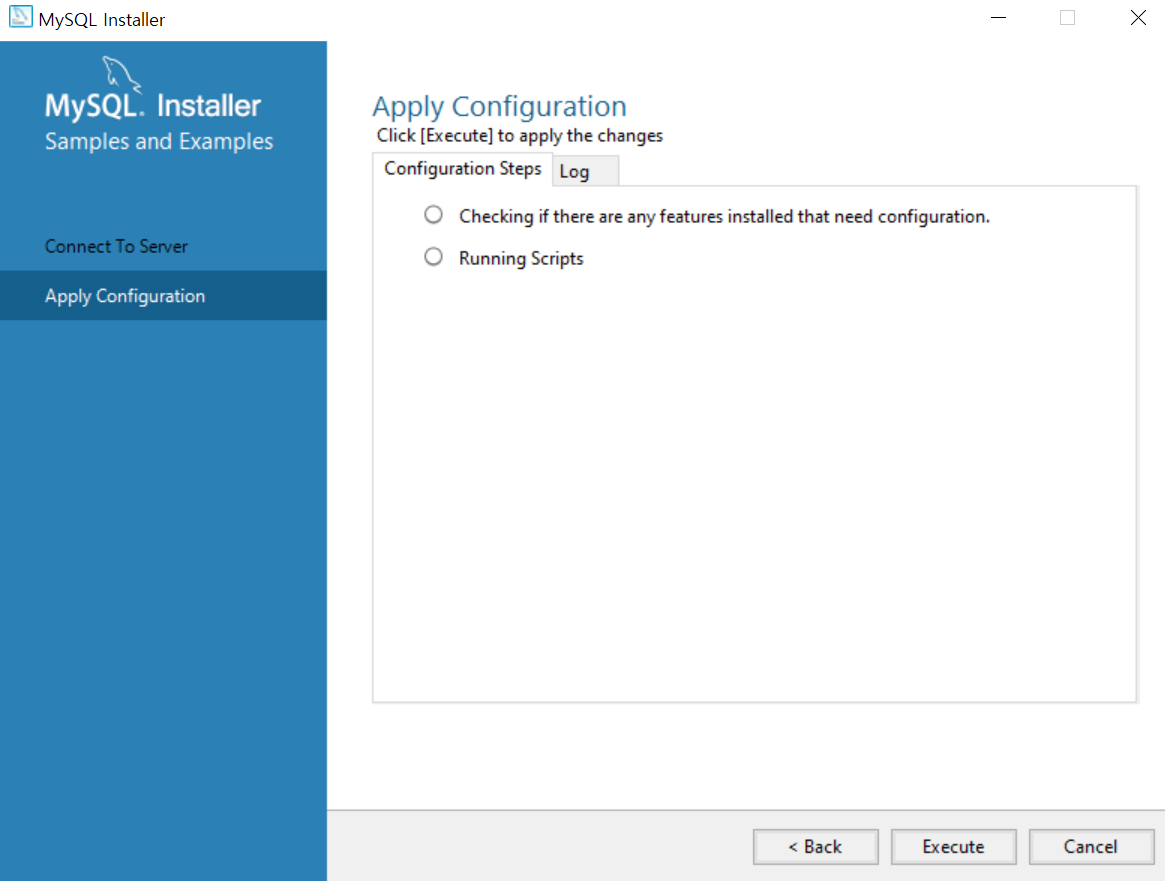

14. 마지막 화면
MYSQL 을 바로 시작할거면 체크후 finish!!

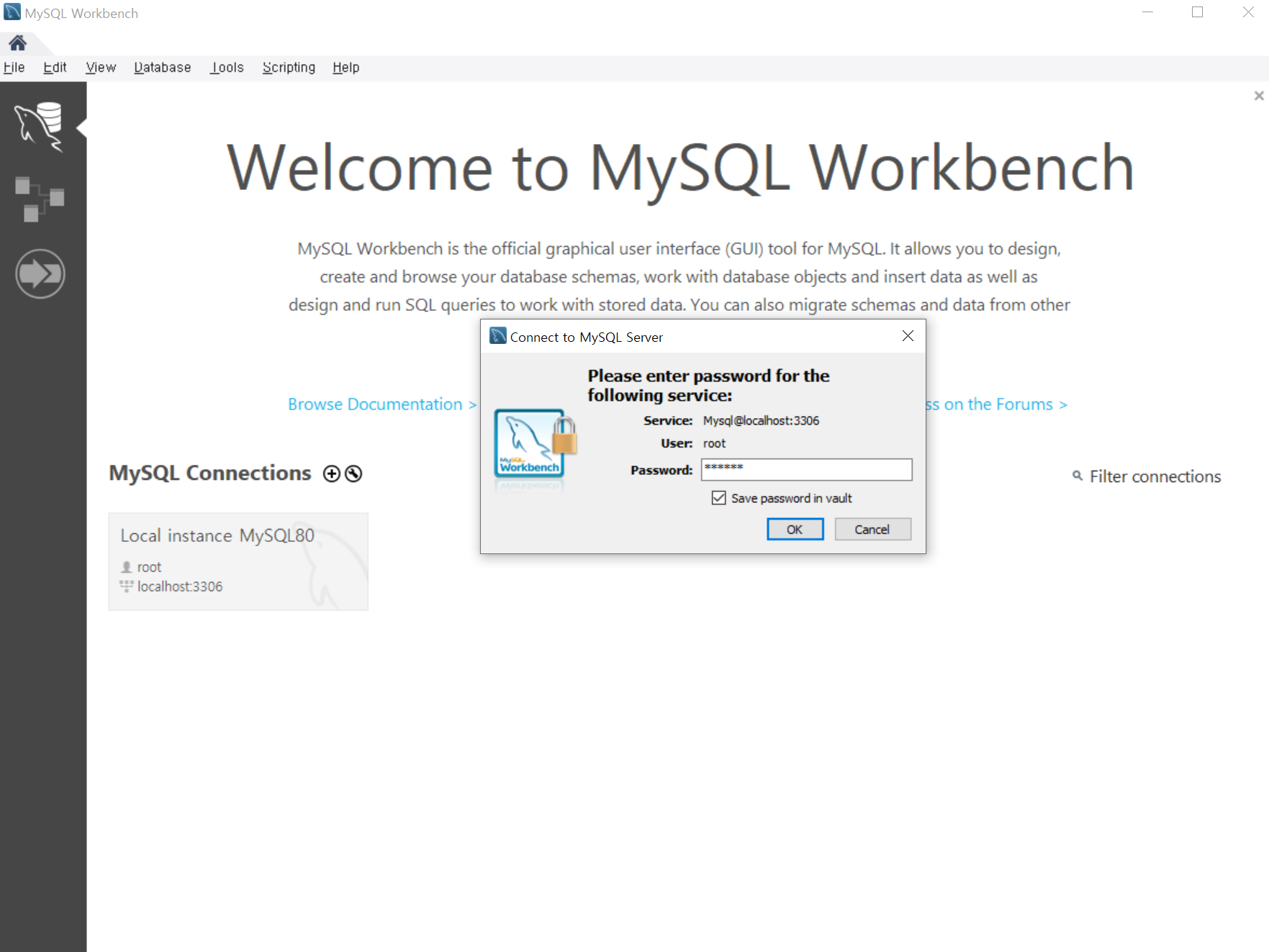
#데이터베이스생성
#create database 디비명 default character set utf8;
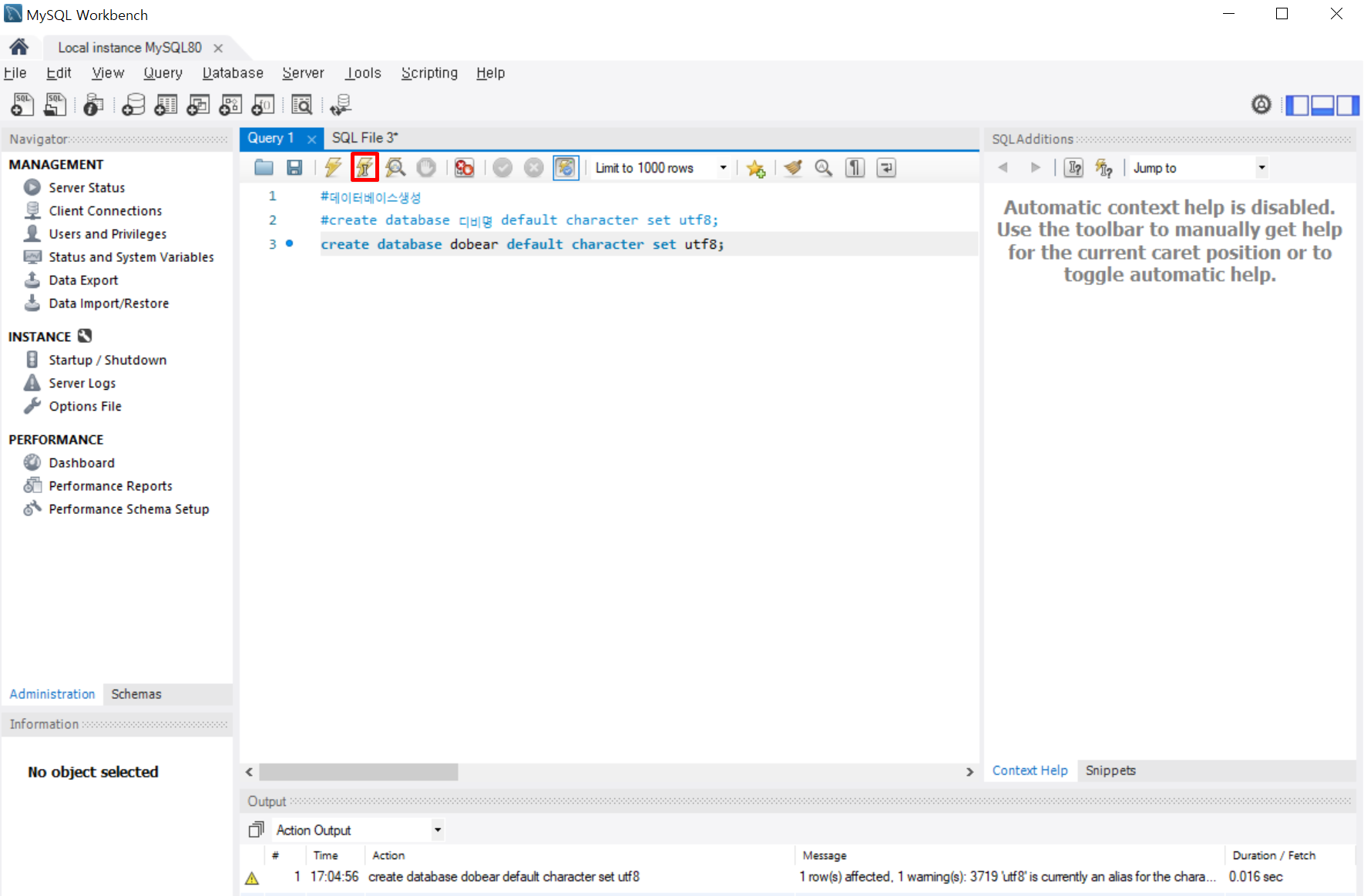
show databases;




